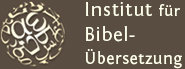Cell-phone Bibles
JAR Scripture Downloads
гагауз дили (Gagauz)
These Java-ME applications include the Go Bible program with the electronic version of the Scriptures.
If you have questions, you may find help here.
GagauzElectronic Bibles
Some problems and possible solutions:
Note: the JAR files will not work on all mobile phones. They only work on phones that can run Java ME applications. In most cases you can find out if your phone runs Java applications by looking at the manufacturers specifications for your specific phone. Check that the phone can run Java games, or Java ME or J2ME applications. If you cannot find this information, just try downloading a JAR file to your phone and see if it works. Even if you have a phone that can run Java applications, you may find that the JAR file does not install or that some characters don't display correctly. If you experience these problems, you may find help below.
1. If your phone will not accept the JAR file or gives an error message when you try to run the file: Some mobile phones cannot run Java applications larger than a specific size. If you tried the "Full" JAR file and it didn't install or you got an error message, then try installing a "Small" JAR file onto your phone. This may fix the problem. The "Full" JAR files contain all available Bible books, but the "Small" JAR files only contain a limited number of Bible books.
2. If your phone does not correctly display all the letters of the electronic version of the Scriptures: Some mobile phones cannot correctly display all the characters needed by some languages. If your phone does not correctly display some characters in the "Normal Character Set" JAR file, then download and install the "Simplified Character Set" JAR file(s). In these simplified character JAR files, some characters have been replaced by standard characters which look similar and should display on all phones. This will help readability on phones which cannot display special characters.
3. If your phone does not allow you to type the letters of the electronic version of the Scriptures: This is a limitation of your specific phone and there is probably nothing you can do about it. It means you will not be able to search for words in the electronic text, but you will still be able to navigate through the text and read it.